Introduction: Why TNEB Online Payment is a Game-Changer
It’s the last day to pay your electricity bill, and you’re stuck in traffic, racing to the nearest TNEB office. The clock is ticking, and the thought of a potential disconnection notice looms large. Sound familiar? For many in Tamil Nadu, this scenario is all too real. But what if you could pay your bill in just a few clicks, without leaving your couch? That’s where TNEB Online Payment comes in.
TNEB Online Payment is a digital solution that lets you settle your electricity bills quickly and securely, whether you’re in Chennai, Coimbatore, Madurai, or any other part of Tamil Nadu. No more long queues, no more last-minute rushes—just a seamless, modern way to manage your bills. In this comprehensive guide, we’ll walk you through everything you need to know about TNEB Online Payment, from registration to payment methods, and even tips to make the process smoother. Whether you’re a tech-savvy millennial or someone new to online payments, this article is for you. Let’s get started!
What is TNEB Online Payment?
TNEB Online Payment is an online service offered by the Tamil Nadu Power Distribution Corporation Limited (TNPDCL), the restructured entity of the Tamil Nadu Electricity Board (TNEB). Established in 1957, TNEB was reorganized in 2010 into TNEB Limited, Tamil Nadu Generation and Distribution Corporation Limited (TANGEDCO), and Tamil Nadu Transmission Corporation Limited. As of June 27, 2024, TANGEDCO operates as TNPDCL, focusing on power distribution across Tamil Nadu.
This service allows consumers to pay their electricity bills electronically through the official TNPDCL website, mobile app, or third-party platforms like Paytm, MobiKwik, and Bajaj Finserv. With TNEB Online Payment, you can:
- Pay bills anytime, anywhere, 24/7.
- Avoid physical visits to TNEB offices.
- Receive instant payment confirmations via e-receipts.
- Access bill history and usage details.
- Set up automatic payments to avoid missing deadlines.
The platform is designed to be user-friendly, secure, and accessible, making it a go-to choice for millions of Tamil Nadu residents.
Read More: Pm Kisan 8 Kist Kab Aayegi? Expert Breakdown in English
Why Choose TNEB Online Payment?
Switching to TNEB Online Payment isn’t just about convenience—it’s about taking control of your bill payments. Here are some compelling reasons to make the switch:
- Time-Saving: No need to spend hours in queues or travel to an office.
- Accessibility: Pay from your smartphone, laptop, or tablet, whether you’re at home or on the go.
- Security: Transactions are processed through secure payment gateways, ensuring your data is safe.
- Instant Confirmation: Get e-receipts immediately after payment, perfect for record-keeping.
- Flexibility: Choose from multiple payment methods, including UPI, credit/debit cards, and net banking.
- No Extra Costs: Payments through the official TNPDCL platform are free, with no hidden fees.
For example, imagine you’re a busy professional in Chennai juggling work and family. With TNEB Online Payment, you can pay your bill during a lunch break or even late at night, without worrying about office hours or deadlines.
How to Register for TNEB Online Payment
To start using TNEB Online Payment, you need to create an account on the official TNPDCL website. Here’s a step-by-step guide to TNEB Online Payment New User Registration:
- Visit the Official Website: Go to TNPDCL’s official website.
- Navigate to Registration: Find the “New User Registration” link, typically under the “Online Payment Services” section, or go directly to the registration page.
- Enter Your Details: Provide your Consumer Number or Acknowledgement Number (found on your bill, SMS, or email). You’ll also need a valid email address and mobile number for verification.
- Verify Your Account: After submitting your details, you’ll receive an email with an activation link. Click it to complete the registration.
- Log In: Use your new credentials to log in at the login page.
Pro Tip: Ensure your mobile number is registered with TNPDCL, as it’s used for OTP verification during login and payments. If you need to update your mobile number, visit the mobile number update page.

How to Make Payments Using the Official TNPDCL Website
Once registered, paying your electricity bill through the official website is straightforward. Here’s how to do it:
- Log In: Access your account at the TNPDCL login page.
- Go to the Payment Section: Look for “Pay Bill” or “My Bills” on the dashboard.
- Select Your Bill: Enter your bill number or choose the current bill from your account.
- Choose a Payment Method: Options include:
- Net banking (all major banks)
- Credit/Debit Cards (Visa, MasterCard, RuPay)
- UPI (GPay, PhonePe, BHIM)
- QR Code
- Complete the Payment: Follow the prompts to finalize the transaction.
- Download e-Receipt: Save or share the e-receipt for your records.
Note: The official website operates from 00:05 to 23:55 (Monday–Friday), 00:05 to 23:30 (Saturday), and 00:30 to 23:55 (Sunday). Plan your payments to avoid connectivity issues, especially on the last day of the billing cycle.
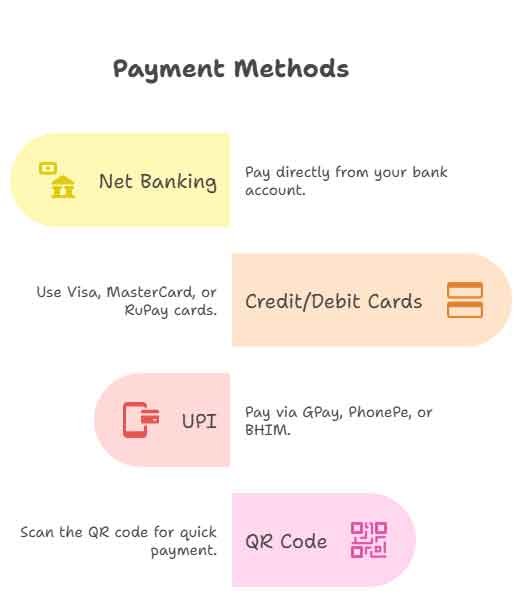
Using TNEB Online Payment Quick Pay
For those who want a faster option, TNEB Online Payment Quick Pay lets you pay without logging in. This is perfect for one-time payments or if you’re in a rush. Here’s how it works:
- Visit the Quick Pay Page: Go to the Quick Pay portal.
- Enter Consumer Number: Input your Consumer Number and the bill amount.
- Select Payment Method: Choose from UPI, QR Code, Credit/Debit Card, or Net banking.
- Complete the Transaction: Follow the instructions to finalize the payment.
- Save e-Receipt: Download or share the e-receipt for your records.
Quick Pay is ideal for users who don’t want to deal with account management but still want a secure and fast payment option.
Read More: NSG Commando Salary, Training, & Unseen Sacrifices
Checking Your TNEB Bill Status
Before paying, it’s wise to verify your bill details. Here’s how to check your TNEB Bill Status:
- Visit the Bill Status Page: Go to the bill status page.
- Enter Details: Provide your Service Connection Number and registered mobile number.
- View Details: Check your bill amount, due date, and any outstanding payments.
If you need to update your mobile number, use this link. For a sample of how to find your Service Connection Number, refer to this guide.
| Feature | TNPDCL Official Website | Third-Party Platforms (e.g., Paytm) |
|---|---|---|
| Registration Required | Yes | Optional |
| Payment Methods | UPI, Cards, Net banking | UPI, Cards, Net banking, Wallets |
| Fees | Free | May include fees |
| Cashback/Discounts | None | Often available |
| Bill Fetching | Manual | Auto-fetch for future bills |
Alternative Platforms for TNEB Bill Payments
In addition to the official TNPDCL website, several third-party platforms make TNEB Online Payment even more accessible. These platforms are popular in India and often offer rewards like cashback or discounts. Here are some top options:
- Paytm (paytm.com/electricity-bill-payment/tamil-nadu):
- Fetch future bills for timely payments.
- Offers cashback and a user-friendly app interface.
- MobiKwik (www.mobikwik.com):
- Secure and fast payments with rewards points.
- Ideal for users already using MobiKwik for other services.
- Bajaj Finserv (www.bajajfinserv.in):
- Supports Bajaj Pay UPI and wallet payments.
- Simple interface for quick transactions.
- Freecharge (www.freecharge.in):
- Hassle-free payments with no extra charges.
- Saves your details for faster future payments.
- ICICI Bank (www.icicibank.com):
- Seamless integration with ICICI’s Internet Banking and iMobile app.
- Ideal for ICICI customers.
Caution: Always use trusted platforms to avoid fraudulent websites or apps. TNPDCL warns against responding to messages claiming disconnection unless they come from official channels.
Benefits of TNEB Online Payment
Switching to TNEB Online Payment offers numerous advantages that make it a no-brainer for Tamil Nadu residents:
- Convenience: Pay from anywhere—home, office, or even while traveling.
- Time-Saving: Skip the queues and pay in minutes.
- Security: Transactions are protected by secure payment gateways.
- Instant Confirmation: Receive e-receipts immediately for peace of mind.
- Bill Management: View your bill history, usage, and set up auto-payments.
- Eco-Friendly: Reduce paper usage with digital receipts and bills.
For instance, a small business owner in Madurai can use TNEB Online Payment to manage multiple electricity connections without visiting the office, saving both time and effort.
Common Challenges and How to Overcome Them
While TNEB Online Payment is designed to be user-friendly, you might encounter occasional hiccups. Here are some common issues and solutions:
- Login Issues: If you can’t log in, check your credentials or reset your password at the forgot password page.
- Payment Failures: Ensure you have a stable internet connection and try again. If the issue persists, contact TNPDCL at 9498794987 (24/7).
- Incorrect Bill Details: Verify your bill status before paying to avoid errors.
- Fraudulent Messages: Only use official TNPDCL links or trusted platforms like Paytm or MobiKwik for payments.
For BBPS-related issues (e.g., payments via GPay or PhonePe), raise complaints through your bank’s BBPS menu or at Bharat BillPay.
TNEB Mobile App: A Convenient Alternative
The official TNEB Mobile App, available on Google Play and the App Store, offers another way to manage TNEB Online Payment. Key features include:
- Quick Pay for instant payments.
- Bill history and usage tracking.
- Bill calculator to estimate costs.
- e-Receipt downloading and sharing.
However, some users report minor glitches, such as slow loading or navigation issues. Despite these, the app is a handy tool for on-the-go payments.
Offline Payment Options
If online payments aren’t your preference, you can still pay your TNEB bill offline at:
- TNPDCL Section Office Counters
- E-seva centers of the Government of Tamil Nadu
- Post Offices
- Bank Counters or ATMs
Offline payments can be made via cash, cheque, or demand draft, but you’ll need to carry your bill and Consumer Number.
Downloadable Asset Suggestion
Offer a downloadable PDF checklist: “10 Steps to Master TNEB Online Payment.” Include tips like checking bill status, registering securely, and choosing the right payment method. Prompt users with: “Need a quick guide? Download our free TNEB Online Payment Checklist!”
FAQs: Your Questions Answered
Here are answers to common questions about TNEB Online Payment.
What is TNEB Online Payment?
It’s a digital service by TNPDCL that allows Tamil Nadu residents to pay electricity bills online via the official website, mobile app, or third-party platforms.
How do I register for TNEB Online Payment?
Go to the registration page, enter your Consumer Number or Acknowledgement Number, and follow the verification steps.
What is TNEB Online Payment Quick Pay?
Quick Pay is a feature that lets you pay your bill without logging in, available at the Quick Pay portal.
How can I check my TNEB Bill Status?
Visit the bill status page, enter your Service Connection Number and registered mobile number, and view your bill details.
Are there fees for TNEB Online Payment?
Payments through the official TNPDCL website are free. Third-party platforms may charge fees, so check their terms.
What payment methods are available?
You can use UPI, QR Code, Credit/Debit Cards, Net banking, or BHIM on the official website or third-party platforms.
What if I face issues with TNEB Online Payment?
Contact TNPDCL at 9498794987 (24/7) or visit a local office. For BBPS issues, use your bank’s complaint system or Bharat BillPay.
Conclusion: Take Control of Your Bill Payments
TNEB Online Payment is more than just a payment system—it’s a step toward a stress-free, modern way to manage your electricity bills. Whether you’re a busy professional in Chennai, a small business owner in Coimbatore, or a retiree in Madurai, this service is designed to fit your lifestyle. With options like Quick Pay, the TNEB Mobile App, and trusted third-party platforms, you have the flexibility to choose what works best for you.
So, why stick to outdated methods? Embrace TNEB Online Payment today and enjoy the peace of mind that comes with knowing your bills are paid on time, every time. Need tailored insights? Explore our full guide on digital bill payments or join our free Slack community to connect with other Tamil Nadu residents mastering online payments.











